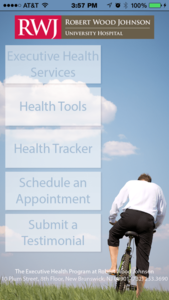Robert Wood Johnson University Hospital Goes Native with Mobile Apps
When the program manager for the Executive Health program at the Robert Wood Johnson University Hospital (RWJUH) came to Andrew Quinn, Interactive Marketing Director, and asked him to put the program’s printable exercise guide up on the website, Quinn suggested a different approach, a mobile solution. “Everyone has smart phones these days, especially this particular patient population of busy executives, and that’s what they’re going to take with them to the gym,” said Quinn.
Web App for Executives, Built In House
Quinn’s in-house team got to work and developed an Executive Health Web app that evolved beyond the printable exercise guide to include tips, tutorials, and a health tracker. Patients can schedule an appointment or ask a doctor a question through the app. It was well received. The only problem was, as a browser-dependent Web app, users had to be online to use it. If the fitness room happened to be in a dead zone with no Internet connection, the app would not work.
Native App Advantages
“We really wanted to get it into the native app space,” Quinn said. Native apps, unlike Web apps that work across platforms, are designed for specific mobile device such as Apple or Android. Although there are no discernible differences in the look and functionality of mobile apps vs. native apps, Quinn explained that native apps have features that are unique. “Having an app in a native format makes it function a lot faster,” he said. “It’s being loaded from a native environment rather than depending on an Internet connection for the mobile.” Another advantage is broad distribution in app stores like iTunes and Google Play and connection to the Apple and Android markets.
This content is only available to members.
Please log in.
Not a member yet?
Start a free 7-day trial membership to get instant access.
Log in below to access this content: