How To Personalize Your Site Without Going Too Far
When talking about healthcare provider websites, the word “personalization” will give most people pause. With today’s heightened awareness around patient privacy and HIPAA, how can a healthcare provider effectively personalize a website without going too far?
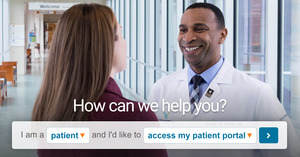
The hero image on the Main Life Health home page offers personalization options
This was a question Main Line Health faced in 2015-2016 when it took on a website redesign project. The Philadelphia-based health system wanted to find a better way to get visitor information they needed quickly. But Main Line had to approach the personalization carefully and avoid anything that resembled the kind of personalization most Amazon users experience, with recommended products plastered all over a page.
“Personalization is about reducing friction and helping people find what they need without adding to stress they’re already facing,” says Jenn Blazejewski, chief strategy officer with Velir, a digital marketing agency that worked with Main Line Health for the personalization project. “It’s about being helpful, not invasive.”
“Personalization was baked in from the start of the website redesign project,” says Andy Gradel, formerly Main Line Health’s system director for digital marketing. “It was one of the key solutions for improving the user experience as well as solving a few internal challenges with which locations and services we’d feature on certain pages.”
Main Line’s personalization initiative served internal and external goals. Externally, the health system wanted to improve its website user experience by reducing the number of clicks and page views needed to find a desired service or specialty.
Prior to the redesign, Gradel says the average user was clicking three to four pages on a nearly 15,000-page website, and users were not getting where they needed to be. Gradel’s team also wanted to increase user satisfaction by reducing the number of provider choices, as well as increase click-through rates for featured items on the home page.
Learn more: How to Create a Personalized Web Experience Without Getting Creepy
Best regards,
Matt Humphrey
President
Start Your Online Access Today
Not a member yet?
Sign up for a FREE trial membership »
And don't forget: Once you've signed up as a member, you can add up to 9 colleagues for no additional charge with our Group Membership Upgrade. It's an incredible value.

